Bluetooth Armpit Thermometer
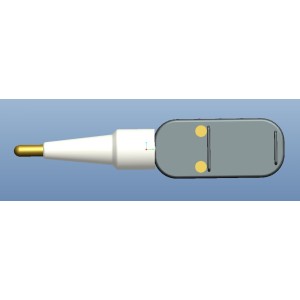
SV225: Precise, Wireless, Wearable
Summary
Thank you for using our Bluetooth armpit thermometer SV225. The flexible temperature probe is in close contact with the armpit and is worn on the upper arm of the human body to continuously measure and record the armpit temperature. The measurement data and record forms are wireless transmitted to mobile app or cloud server to realize real-time tracking and remote monitoring of body temperature.
Features
·Measurement range: 25.0 ℃ ~ 43.0℃, ± 0.2 ℃
·Measurement cycle: 10s / transmission distance ≥ 3M
·Supporting charger, 30 hours after charging
·Measure and record body temperature under human activity
·Medical grade flexible silicone, weight 1.5g
Application
* Patient care: critically ill patients, preoperative patients, inpatients, epidemic prevention and control, family infants
* Specific groups: athletes, astronauts, firefighters, soldiers, divers, extreme environment operators
* Physical evaluation: high temperature tolerance index, cold tolerance index, female ovulation and pregnancy
Operating Instructions
— Armpit thermometer charging
The charger is externally connected with USB power supply, and the thermometer can be used for 30 hours after 60 minutes of charging. When the thermometer is not in use, please put it back into the charger in time.
- Install App
Scan the QR code or download the App TempView in Apple store and Google
Play.
- Wear thermometer
Take out the thermometer from the charger and wait for the App connect it. Place the soft thermal probe in the center of the armpit and fix it with bandage or band.
Frequently asked questions
Q1: How to increase wireless transmission distance
It is recommended to use a well-known brand of business mobile phone to run the app application TempView.
Q2: The device cannot be connected
Check whether Bluetooth is enabled on the mobile phone, put the mobile phone close to the ear warmer or restart the app, and repeat the operation many times.
Q3: Records cannot be downloaded
In the process of downloading the recorded data, the following contents are always displayed on the screen for 2 minutes. Please put your mobile phone close to the ear warmer and download again.
- *Name
- *Mobile Phone
- *Title
- *Content
- Name:
- Vincent
- Tel:
+00-852-53483381
+86-755-26925958
+86-14714923381
- Skype:
- hkdesign
- Address:
- Room 310, 3/F, Beikechuangye Bldg, No.1077 Nanhai Blvd, Zhaoshang of Nanshan, Shenzhen, Guangdong, China

 E-mail:sales@fmg-tech.com
E-mail:sales@fmg-tech.com




